The illustration below shows the Reviewing state which has been unfolded. In our example, there is only one item in the Reviewing state.
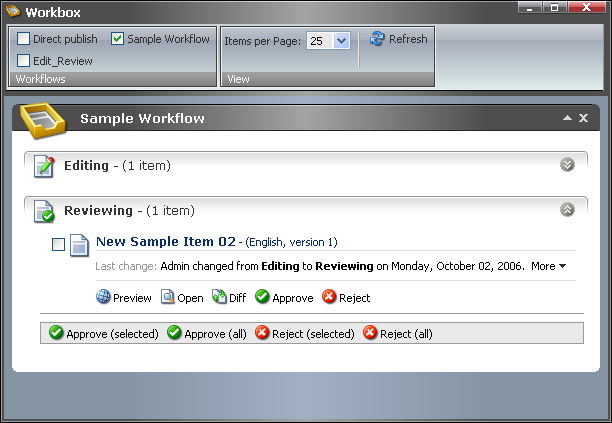
Right below the item’s name is the information line, where the item’s workflow history is displayed. It shows which states the item has passed and, if available, comments provided by users when moving the item between states.
Below the information line, the workflow commands are located, which can be used on a per-item basis, on all selected items in a given state or all items in the state.
![]() Select to open the item in the Preview mode.
Select to open the item in the Preview mode.
![]() Select to open the item in the Content Editor for review and edit.
Select to open the item in the Content Editor for review and edit.
![]() Select to view the differences between the item versions.
Select to view the differences between the item versions.
![]() Select to approve the item thus moving it to the next workflow state.
Select to approve the item thus moving it to the next workflow state.
![]() Select to reject the item thus moving it to the previous workflow state.
Select to reject the item thus moving it to the previous workflow state.